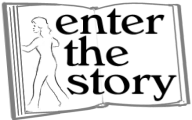
|
Off-line games Frequently Asked Questions |
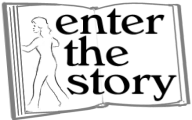 |
|
|
the game on CD IT WON'T PLAY!! getting started copy protection gameplay tips and tricks stuck? I FOUND A BUG!!! art and music anti-virus What about Linux? 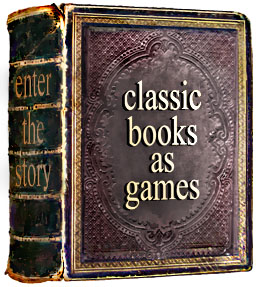 |

Summary For historical reasons there are two kinds of game on Enter The Story. Before 2012, all the games were full length adventures:
If you have any problems playing them this page is for you! The game on CD Enter The Story is available by download. The download people, BMTMicro, will burn it to CD if you want, but that's a completely separate extra. "I lost the game. Can I download it again?" When you get the email to download a game from BMTMicro, you should be able to download the same game as often as you like for 12 months for free. But note that CDs cost money to make, so every time you order a CD there's an extra charge. "My CD didn't arrive!" CDs are an optional extra, if you tick the box to pay extra on the order form. It's all handled by BMT Micro. If you ordered a CD and it didn't arrive, find the email you got from them and contact them direct. If you can't find the email, or you think I'm just passing the buck, then contact me instead and I'll contact them for you. "Can I burn my own copy onto CD?" Yes! Enter The Story has no DRM (no anti-piracy software). It relies on the honesty of its players. Let's be honest, the kind of person who reads classic novels is not the kind of person who steals games. So if you want to burn a copy for your own use, or some other purpose that you believe is honest and fair, then go ahead! "Can I play the whole game from the CD?" For security purposes the game will not do anything outside its own folder, so saved games, music, game files, etc., must all be in the same place. This means the game has to be installed to somewhere that the game can save temporary files to - e.g. a hard disk or memory stick. "If I want a CD sent to me, do I need to buy the download as well?"> Yes. The game is $14.99, but making and mailing a CD costs extra. Sorry about that. "Is there any box art or other extras (strategy guide, etc.)?" I'm so busy making the games I haven't had time to make a box! But if you want box art, contact me. "Why don't my free games have free CDs?" Any free games deal is for downloads and doesn't include CDs. Sorry. Every CD costs money to make and send out, and BMT charge extra every time you order a CD. "Why not make a special CD for...?" CDs are simply copies of whatever you order, but on CD. Making a special CD with different content or art is more complicated than it sounds. Enter The Story has a new story every few months, plus there are non-English versions, bug fix versions, non-installer and silent versions, and bundled versions.... I can't keep track of all those CDs! The only way that CDs can work is how it works now: When you download something, BMT specially burns it to CD just for you, so every CD is unique. "It won't play!" "It does not respond, there is no mouse" Use ALT and TAB to switch to different windows and back again. Sometimes Windows will run a program but not 'focus' on it, so you need to remind Windows bring it to the front. If that doesn't work, try using the Windows key to see the desktop, then minimize and maximize the game window. Or start the game again. If the game used to respond, it may just be in a cutscene. Pressing ESC on the keyboard should make the cut scene end and give you back control. "I can't see anything / it just doesn't work" The game runs in 16 bit color at 640 x 480 resolution. Some computers, especially netbooks, can only cope with certain resolutions. If you're confident with computers, make sure you have the latest graphics drivers. Otherwise, try this: 1. If you don't mind a smaller screen, run the game in a window instead of full screen. Find the "winsetup" file in the game folder (start -> Enter The Story -> engine 3.0 or similar.) 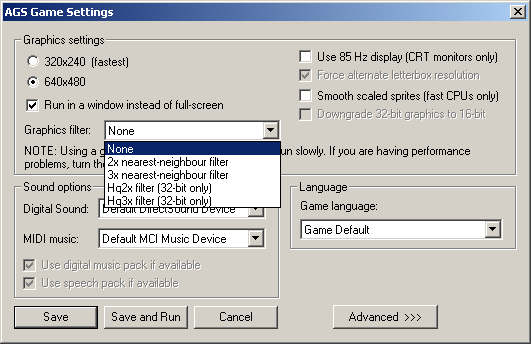 2. Try changing color depth. Right click on your desktop, choose 'properties' and then 'settings.' You should have the choice of setting "color quality" or "color depth" Set it to "16 bit." If that doesn't work, try other color depths (24 bit, 32 bit, etc). 3. Try changing screen resolution in the same place. 4. Try changing screen refresh rate (use the "advanced" tab in the same place). 5. Try changing the settings in winsetup (in the game folder): change the graphics driver, graphics filter, tick the box that says "use 85 Hz display" and so on. 6. It might be your graphics card is incompatible with older game technology. Try running the game without your graphics card: 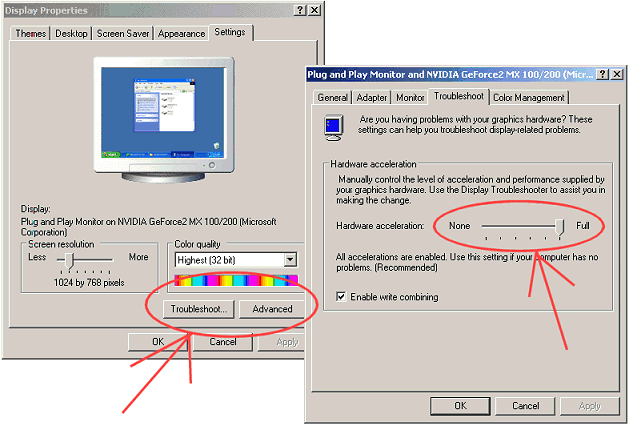 7. Try different combinations. There are hundreds of combinations of color depth, screen size refresh rate, graphics driver, etc. You may need a pen and paper. Please don't hate me! It's easy to get angry at the game - "why doesn't it just work?" but games ask computers to do a lot. On a busy screen you might have full screen video running and fifty different characters doing different things, with different levels of transparency all updated thirty times a second, that's a lot for a computer to handle. If you buy an expensive game it'll just say "you need an expensive graphics card" on the box. Enter The Story will work with almost any graphics card, but the down side is that occasionally we need to run the game in a different way. I can't find the winsetup file / winsetup does not change anything Make sure you have the right winsetup file: right click on the game, and choose 'properties' then "find target" - this will let you find the game folder. 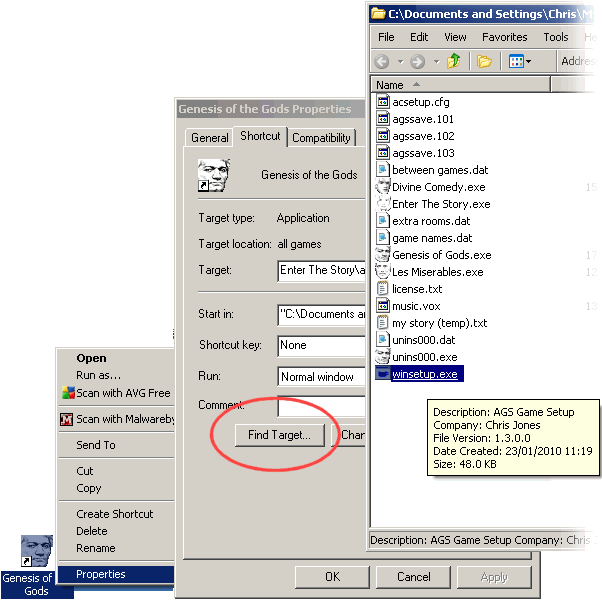 Nothing works!!! If all this fails, you have four options: Option 1: find a friend Find how to update your graphics drivers. Or find a friend who can do it for you. Actually this isn't very hard to do - just Google it - and it's a useful skill to have for any other programs that don't run properly. you basically find the model of your graphics card and download the latest drivers from the manufacturer's web site then double click on them. But I won't take responsibility if you get the wrong ones and forget how to change back! Option 2: never give up Although this game doesn't use DirectX, it's possible that your graphics card uses it for something else. If you choose start -> run and type dxdiag you'll get a DirectX diagnostic program that will show if Direct X thinks it's working properly. Or maybe there are conflicts with sound drivers, or goodness knows what. Computers are very complicated things and can go wrong in a million different ways. Sooner or later you have to decide if it's worth hunting that last bug. Option 3: give up on that computer Play the game on a different computer if you have one. Enter The Story doesn't have any DRM, so you can install it wherever you want. Option 4: give up on the game Shake your fist at the computer and say bad things about Microsoft or Dell. I find that helps. And if you've paid for the game, please accept my apologies and contact me for a refund. "The game looks very low resolution and blocky" Find the 'WinSetup' file the game folder. Open it. If it says the game is running at '320 x 200' then change it to '640 x 400' or similar. "The game runs very slowly" Some laptops or older computers have trouble playing some full screen games. Try running the game in a window (find 'winsetup' in the game folder). If it's still slow, press Ctrl and S to run in "slow computer mode:" this disables processor-intensive tasks like smooth scrolling or smooth animation. "I minimized the game but the music still plays" Sometimes when you minimize a program, Windows keeps running it in the background. Try restoring and then minimizing the game again, or switching between different folders. "The game has a big black border around it / at the side" Some computer monitors don't use the whole screen when running games at different resolutions, and that's why they might show a black border around the picture. Sometimes a monitor will show it a bit to the side. Most monitors have menu buttons on the front. There should be a menu option to stretch or move the picture. Try changing it so the picture fills the whole screen. "I can't hear the music" Music only plays if a file called 'music.vox' is in the same folder as the game. And if your speakers are turned on, obviously. Getting started "What age group is this for?" This game is for any age, as long as you enjoy reading stories. If a five year old likes reading stories, they'll find something to like in the game. One day there will be a story for the under fives, with nothing but music and animations, but that won't be until 2011 or later. "How long is it?" Each story takes from one to thirty hours, depending on your experience. "How do you control the game?" This is a classic "point and click" adventure game, with simpler controls. From The Count of Monte Cristo on, you simply click the mouse. Easy! In earlier games (Les Misérables, Genesis of the Gods, Divine Comedy, Tale of Two Cities) it's a tiny bit more complicated. You do this: Left click anywhere to explore. Double click a person to find out about them. Right click on a person then right click something else to suggest something. For example, maybe a child says they are hungry. You remember seeing some food in another place. So you right click on the child and right click on the food. The child might say "ah, I remember where I can find some food!" That's how the game works. Copy protection? This game has the strongest copy protection known to man: the honesty of its users. It has no other protection. It's aimed at people who enjoy classic books and think deeply. You're not the kind of person who steals games. It's easy to tell if you have a pirate copy of the game: the game can only be downloaded from EnterTheStory.com If you got it direct from EnterTheStory.com, it's legal. Anything else is a pirate copy. This game is cheaper than free. The cost of the game is $14.99 for everything. That's very little per story. You can still find a pirate copy somewhere, but that will take time. And you might get an old or buggy version. Your time is valuable: every wasted minute costs you money. Save your money by getting a legal copy. Gameplay "Where can't I hear voices?" Adding voices would cost money, but it wouldn't add to the story. I'd rather spend that money on more stories. (There are also technical reasons, but those are less important.) "Is there any violence, bad language, or nudity?" The game is family friendly. There is no bad language. Most of the stories are from the eighteenth or nineteenth century, so while they do deal with adult topics, they are described in family friendly ways. For example, in Les Misérables when Fantine was desperate for money she did some bad things, but these are never spelled out. Or in The Count of Monte Cristo, Eugénie does not like men and runs away with another girl, but that's all the book tells you. In some older books (such as The Divine Comedy) there is nudity, but the art style means you cannot tell. In some of the very old books, such as Hesiod's Theogony, there are events that may be described as adult in nature (such as how Ouranos controls Gaia and how he is defeated), but the original text is flexible enough to allow interpretation. So the game interprets these events in family friendly ways, but adults who know the original story will recognize the symbolism. What about inventories? Most adventure games have an inventory (a bag of things you pick up). In this game, every character can interact with every object - so the whole universe is your inventory! What about verb lists? Most adventure games have two or three choices like 'pick up' and 'use.' But this game has thousands of choices: you can combine hundreds of characters with thousands of objects, and the best interaction is automatically chosen. Tips and tricks Tips and secrets Press H and then press 'more' for tips on navigation, how to find people, and other shortcuts. For example, M for map, up and down arrows for text speed, left and right arrows to jump to the edge of the screen, R for recent people, D for recent dialog, etc. Mobile phones or very slow computers If the game runs very slowly (e.g. over low bandwidth) press Ctrl+S for slow computer mode Large text If the text is too small to read comfortably, press Ctrl+V for very large text. Use the up and down arrows to speed up or slow down text. Please be a little tolerant with the first three stories (Les Misérables, Divine Comedy and Genesis of The Gods). This game is a big, long term project, and the first three stories were a little experimental, and are hard to change. So if you see a minor bug that is easy to ignore, just see it as part of their quirky charm. But if a bug ruins you enjoyment, please let me know and I'll fix it. Stuck? Press F1 for tips on how to solve the current puzzle. Emergency Help If F1 won't help, then press CTRL and H at the same time. This turns on "emergency help." Then press CTRL and P to see every part of the game. From there you can jump to a later point, past your problem, or see what the game thinks you should click on next, or use exits that are normally blocked, or call the main character by pressing F3. When you're past the problem, turn off Emergency Help and carry on! If you think you've found a real bug, please let me know and I'll fix it. Can't find a character? If you can't find (or can't see) a character, try this: 1. Press 'R' for 'recent stuff' - this lets you choose the last ten people as if you clicked on them. 2. Try to get him to walk out of a room (e.g. use 'R' to select the person then have them walk out of an exit on the room. 3. Carry on with the person trapped: as soon as you trigger the next major story event he should find his way out. 4. Go into emergency help mode (Ctrl+H) and press F3: whatever room you're in, he should just appear and walk on. 5. In emergency help mode (Ctrl+H) press Ctrl+P to see a list of where everyone is (at the bottom of the screen). You'll also be able to jump to different parts of the story. Hope this helps! "I FOUND A BUG!!!!!!!!!" "I can't get past a certain spot!" See Emergency Help. "When I load a saved game, all my favorite locations are lost" Saved games save absolutely everything, including favorites. So if you load an old game you load old favorites as well. "I finished a puzzle, then later I had to do it again!" This can happen if you use Emergency Help (Ctrl+H): when you jump to a certain part of a game, the game will assume that everything before that point is done, and everything after that point is not done. If you're a clever player and managed to pass a "late" puzzle while still early in the game, Emergency Help will still mark all late puzzles as "not done." This is a deliberate safety measure: people only use Emergency Help if something has gone wrong, so the safest thing is to restore the game to its simplest possible state, and that means restoring the game to the state it would have been in if it was played in the simplest possible way. However, if this happens when you did not use Emergency Help, then it might be a real bug, so please let me know! "The game crashes!" Crash when loading or starting game, or "cannot restore game" If you download an updated game (or a beta test version) and replace a game with exactly the same name, then the game might get confused. So find the saved games in the game folder (called 'agssave.101' or similar) and delete them, or move them somewhere else. The game should now work properly. This means you'll lose your old saved games. Don't worry if you were a long way through the game. Just use Emergency Help (Ctrl-H then Ctrl-P) to jump to where you were before. "CRASH! And it says 'too many sprites" This happened once when a player changed the 'Winsetup' programme to use a different graphics filter ("3x antialiased fonts") and different graphics driver ("Direct3D") and then visited a room in the game that had a lot of characters. Those filter and driver settings are only for use in emergencies - my own computer won't support them so I have no way of testing them. It's best not to change anything in the winsetup file except "run the game in a window," which is often useful. I found a bug that isn't listed here! I want these games to be fun to play! If you found a bug that isn't listed here please let me know. If it's serious I'll fix the game and send you an upgraded version. Please also note that if I fix a game and send you a new one, it will just be a download, not a CD. The CD version is handled separately by the download people and I don't have any control over it. Art and music "Did you create the art yourself?" The original source material is mainly classical art or photos generously donated by other people (press 'C' during the game to see full copyrights). I then edit them in PhotoShop Elements. "Why are the characters all white?" The characters are seen from Peri's point of view. She's a spirit and she sees inside each person. Even if someone has a physical body, she sees the spirit inside. "Why are some backgrounds nearly black and white?" Reducing the color depth is one of several ways that photos and paintings are made to fit in with the minimalist white characters. Full color, full detail pictures would look wrong. "Why isn't it 3D?" 3D limits the stories you can tell, because 3D models take longer to produce than drawings. And they limit who can play the game, because older computers can't cope. I don't think it adds anything to the story. Anti-virus "How do I know your software is safe?" Enter The Story is built with Adventure Game Studio, the biggest and most tested adventure game software of them all. Thousands of games have used it, and it's played reliably on millions of computers. An extremely active forum would spot any bug as soon as it happened. "How can I be REALLY sure?" I'm with you on this! I don't trust computers. So I've made my game as simple as possible: It's old-school 2D technology. A lot of the Adventure Game Studio code has been used since the 1980s! I don't use videos, no DLLs, no DirectX, no MIDI, no 3D, none of that fancy stuff. And every game uses the same behind-the-scenes code. I don't let the game read or write anything outside its folder, and I even don't even use the registry. Having said that, the game installs using INNO installer software, one of the world's most popular installers. INNO might use the registry for normal installer purposes. If you don't want to use it then just use the zipped version of the game and copy it yourself. "What if your site gets hacked?" The mailing list, payment and downloading are handled by specialist companies that are leaders in their field. You don't have to join the mailing list if you don't want (the form at the bottom of each page) and if you don't want to give credit card details just pay using PayPal. As for my own computers, my main computer is not connected to the Internet (I update files, virus checkers, etc. manually.) My online machine is only used for temporary work and is always up to date on anti-malware, and when game files are uploaded they're scanned again by BMTMicro. "I got a virus warning once!" Viruses are always changing, so anti-virus software is always changing as well. On one day in February 2009 one antivirus program (AVG) accidentally identified all AGS games as having a virus. This was a mistake by AVG, and AVG updated their antivirus software a few hours later. If you ever find a virus warning on an AGS game (like this one), check it with a virus checker from a different company, or wait until you get the next update from your regular virus checker. If it still looks bad, contact me and I'll look into it. Linux "You say 'Windows only' but I feel like a challenge" The Windows games are made with Adventure Game Studio version 3.1, and it is possible to play them on some flavors of Linux. The games don't use video or DLLs or plug-ins, which makes it easier. I used to have a page on how to do it, but frankly it was a whole lot of trouble. That was one of the reasons I decided to go web based: the new games play on everything. If you really want to play the games on a non-Windows machine, you'll need a Windows machine to install them first of all, then copy the files across. The "installer" just copies the EXE files and the "music.vox" file. Those are all you need. To find out what Linux magic you need, hop over to the AGS forums (Google 'AGS forum' and "Big Blue Cup"). Remember that the games use AGS 3.1 and not any later version. Good luck. Oh looky, we've come to the bottom of the page.  |